![]()
How to
use
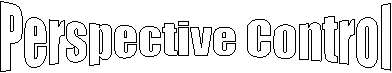
PC T/S Lenses or a
Tiltable Bellows
to control Depth-of-Field
![]()
| Home | Photography Related |
|
|
|
PC or "Perspective Control" lenses (also called T/S for tilt/shift) or a tiltable bellows are extremely useful. They not only increase or decrease apparent "depth of field" (DOF) but also help to minimize the effects of "Keystoning"... we've all seen buildings that look like the walls are converging when they are actually straight. This is called Keystoning. Keystoning effects photographs anytime the film plane and subject are not parallel but it is most noticeable when photographing tall or long subjects with straight lines, such as a tall building or fence. This first page on "PC Lenses" is only to show how to properly use them to gain or reduce DOF. I have several more topics to discuss on them at a later time. PC lenses are for
cameras other than "View Cameras", such as D/SLR or Rangefinder
cameras and are usually limited to either; SHIFT, RISE & FALL are the same but on different axis's. The reason is for easy communication... if you SHIFT the lens it is moving left or right on a parallel plane at it's current angle... if you RISE the lens it is moving up on a parallel plane at it's current angle. And if you FALL the lens it is moving down on a parallel plane at it's current angle. Most PC lenses allow for the lens to rotate so you have RISE & FALL or SHIFT, depending on the axis. These controls are for perspective and some lenses only offer this feature. Some new models, such as the one used for these examples, allow SHIFT, RISE & FALL, TILT & SWING depending on the way the lens is set up. TILT & SWING are also the same but on different axis's. If you SWING the lens it is moving left or right sweeping across the film or sensor plane... if you TILT the lens it is moving up or down sweeping across the film or sensor plane. These controls are for focus. View Cameras (the ones with all the knobs and a bellows) give you all the functions at the same time. This is the ONLY way to go if you must have the highest quality images, but setting them up right takes time, they are heavy, must be used on a tripod, almost always require stationary subjects and usually require single pieces of film which must be changed every time an exposure is made. I still love them though and they are producing great digital backs to replace the film but the digital backs currently cost as much as NICE cars. Once they come down to a level I can afford I'll have one for sure. |
![]()
 |
 |
 |
| lens TILTED up | lens no TILT | lens TILTED down |
![]()
| The images above show 3
photographs, all being shot at the same F-Stop and Shutter Speed.
The lens used was a Nikon-Nikkor
85mm PC f/2.8. Focus point is the top of the 50 cent piece (4th coin up). Notice that just by tilting the lens up or down you can increase or decrease the DOF. This is the main reason I shoot with them. (the closest and farthest coins show the effects best.) They have other great benefits that I'll discuss at a later time. The images below show some radical possibilities. The full focus image on the right is at f/16... this lens stops all the way down to f/45! I converted the lens opposite of Nikon's
factory settings of "TILT/SHIFT" to "TILT/RISE & FALL". The
advantage for this alteration is that you can; |
![]()
 |
 |
| lens TILTED up @ f/2.8 | lens TILTED down @ f/16 |
| Notice how much DOF control there is on a system utilizing a tiltable lens. This lens (Nikon 85mm PC) is a little sharper at f/16 than it is at f/22, but even at f/22 this lens delivers top quality images. At f/32 and f/45 it looses my interest. |
![]()
| By using TILT or SWING
and an appropriate F-Stop you can create images not possible with a
non-PC or non-tiltable lens, unless you use a bellows with tilt capabilities,
such as the "Nikon PB-4 Bellows Focusing Attachment" (very
nice). If you are a Nikon user I highly recommend getting this exact
bellows (Nikon PB-4) since it is no longer made and is the only
Nikon bellows with T/S. You'll find them on eBay or Craigslist but
can expect to pay from $150-$500 (and worth it if your going to do
serious macro work). With
this bellows you will be able to use all your lenses as T/S,
although you will need special lenses on the bellows to focus to
infinity. These are called "Short Mount Lenses" or "Bellows Lenses". Nikon's PC lenses are great, not only for product and architectural photography but the 85mm is an awesome portrait lens too, especially on a DX format camera which makes it equivalent to about 135mm on a film or FX camera. They create images with great Bokeh, large DOF choices and are very sharp. The only drawbacks are they are very expensive, cumbersome and manual focus. I prefer manual focus for most uses of these lenses. If money is no problem, get the newer Nikon Nikkor PC lenses, otherwise get the Nikon PB-4. Nikon made some earlier lenses also called pc but they only allow Shift or Rise & Fall depending on orientation. Since you've read to this point I'd also like to point out one more important factor with "PC" lenses. Some "PC" lenses allow for Shift or Rise & Fall only and do tilt. Save your money and get one that tilts since they are all on the expensive side anyways. A couple of cheaper alternatives, and simpler to deploy, are the "Lensbaby" and "Araxfoto's Tilt Adapter". The Lensbaby allows tilting in any direction and you'll have a lot of fun with it, although it is no where near the quality of lenses by top lens companies such as Nikon, Canon or other top name brands, tiltable PC lenses. You'll find lots of listings for a used Lensbaby on the web. The Arax Tilt Adapter is used with Kiev and Pentacon lenses and offers a variety of mounts... Canon, Nikon and others. I haven't tried them but they a less expensive alterative.
Alternative PC
Lens Choices
Kert Kley |
![]()
© All content is the property of KertKley.com and may not be reproduced without written permission. All Rights Reserved.